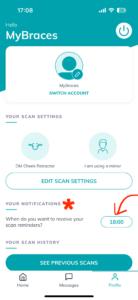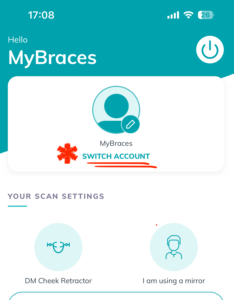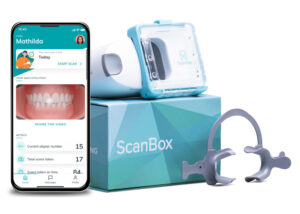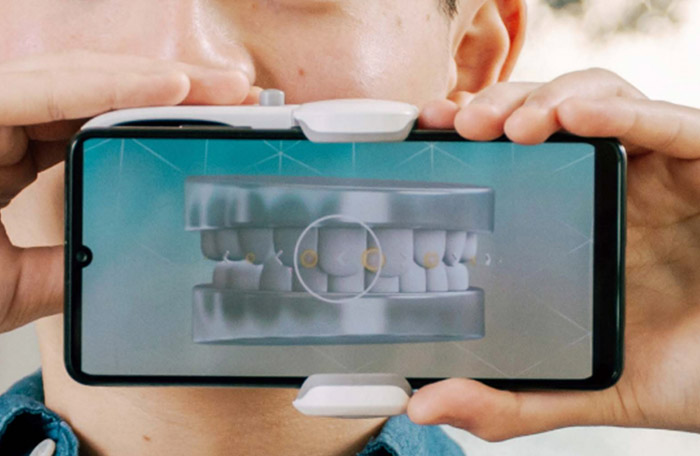- Who We Are
- What We Do
- Invisalign
- Braces
- Kids Braces
- Jaw Imbalances
- Dentofacial Orthopedics | Growth Modification
- Midface Protraction | Short Upper Jaw For Kids
- Forsus Spring
- Invisalign Mandibular Advancement | Invisalign In Singapore
- Mandibular Anterior Repositioning Appliance (MARA) | Short Lower Jaw For Kids
- Miniscrew-Assisted Rapid Palatal Expansion (MARPE) | Expansion For Adult
- Saving Teeth
- Retainers
- Airway Management
- Speed Things Up
- Digital Orthodontics
- Trauma Prevention
- For Kids + Teens
- For Adults
- Your 1st Visit
- Help Me With
- Find Us
- Who We Are
- What We Do
- Invisalign
- Braces
- Kids Braces
- Jaw Imbalances
- Dentofacial Orthopedics | Growth Modification
- Midface Protraction | Short Upper Jaw For Kids
- Forsus Spring
- Invisalign Mandibular Advancement | Invisalign In Singapore
- Mandibular Anterior Repositioning Appliance (MARA) | Short Lower Jaw For Kids
- Miniscrew-Assisted Rapid Palatal Expansion (MARPE) | Expansion For Adult
- Saving Teeth
- Retainers
- Airway Management
- Speed Things Up
- Digital Orthodontics
- Trauma Prevention
- For Kids + Teens
- For Adults
- Your 1st Visit
- Help Me With
- Find Us